Protecting Your WordPress Website from Hacking Attempts
WordPress, being one of the most popular content management systems (CMS), is often targeted by hackers. A hacked WordPress site can lead to data breaches, loss of sensitive information, and damage to your online reputation. In this article, we will explore effective strategies to protect your WordPress website from hacking attempts and address common WordPress issues related to security.
Keep WordPress Updated:
Regularly updating your WordPress installation, themes, and plugins is crucial. Security patches that fix known vulnerabilities are frequently included in updates, lowering the risk of exploitation.
Use Strong Login Credentials:
Weak passwords are an open invitation for hackers. Ensure that you use strong, unique passwords for your WordPress admin account and database. Consider adding two-factor authentication as an additional security measure.
Choose Reliable Themes and Plugins:
Select themes and plugins from reputable sources. Avoid using pirated or outdated themes/plugins, as they may contain malicious code. Regularly update your themes and plugins to benefit from the latest security enhancements.
Install a WordPress Security Plugin:
WordPress security plugins such as Wordfence, Sucuri, or iThemes Security can fortify your website's defenses. These plugins offer features like malware scanning, firewall protection, and login lockdowns, enhancing your site's overall security.
Limit Login Attempts:
Limiting the number of login attempts helps prevent brute force attacks. Install a plugin that enforces login restrictions and temporarily blocks IP addresses after multiple failed login attempts.
Secure Your Hosting Environment:
Choose a reliable and secure hosting provider that specializes in WordPress hosting. Ensure that they offer measures like regular backups, server-level security, and DDoS protection.
Enable HTTPS:
Implementing an SSL certificate and enabling HTTPS on your website encrypts data transmissions, making it harder for hackers to intercept sensitive information.
Backup Your Website Regularly:
Create regular backups of your WordPress website to ensure you have a recent, clean copy of your data. In the event of a security breach, backups allow you to restore your website to a previous, uncompromised state.
Use a Web Application Firewall (WAF):
A WAF acts as a protective shield between your website and potential threats. It filters incoming traffic, blocking suspicious requests and known malicious activity.
Monitor Your Website:
Constantly monitor your website for any suspicious activities, such as unauthorized login attempts or unexpected file changes. Several security plugins offer monitoring features that can notify you of potential threats in real-time.
Conclusion:
Safeguarding your WordPress website from hacking attempts requires a proactive and multi-layered approach. By following the security measures outlined in this article, you can significantly reduce the risk of your WordPress hacked site. Remember, staying vigilant, keeping everything up to date, and implementing robust security practices are key to protecting your online presence and maintaining a secure WordPress environment.
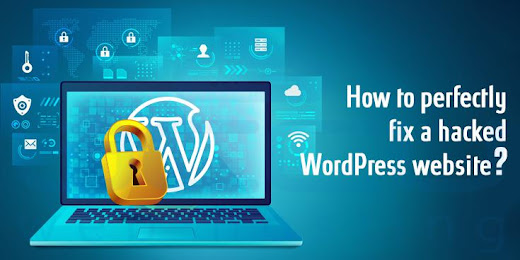

WordPress Security Plugins play a crucial role in safeguarding your website from potential threats and vulnerabilities. By adding an extra layer of protection, these plugins help in detecting and mitigating security risks, such as malware, brute force attacks, and unauthorized access. They offer features like firewall protection, malware scanning, login security, and vulnerability scanning. Implementing a reliable WordPress security plugin can enhance the overall security of your website and provide peace of mind.
ReplyDelete